Last week, I created a dozen paper prototypes for my app idea for my town’s website.
“Paper Prototyping is a technique that consists of creating hand drawings of user interfaces in order to enable them to be rapidly designed, simulated and tested.”
– Justin Mifsud
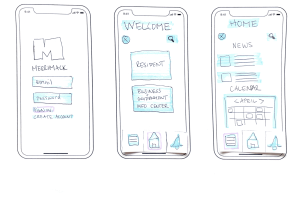
My paper prototypes consist of the main page of the app. For example, the home screen, town calendar, alerts, and business and government info are just a few. Now, after completing a few revisions, such as rearranging the navigation menu, it is time to start testing these prototypes with real people.
The goal of user testing is to get as much valuable feedback as possible. This will let the designers know if the product is working the way it should and if the product is easy to use. The earlier the designers get this information, the easier it will be to make changes.
To get started, usability testing consists of several elements. First, the designers need to create a plan. What tasks will the user complete? Who will be the facilitator? Who will observe? Will there be an incentive to participate? Next, it’s time to create a script. The script should include the main focus of the test, remind the user that you are testing the product and not them, and warm up the user and start a dialog. It also provides consistency across all of the users of the test. Next, it’s time to recruit participants. Then, it’s time to test.
Before I could start my usability testing, I scanned my paper prototypes into an app called POP – prototyping on paper. This app allows me to upload my paper prototypes and link them to the appropriate pages. After putting everything together, the final prototype functions like a regular app.
My Process
Coming up with a plan was a little more difficult than I thought. I kept changing my mind on what I wanted the participants to do. I finally settled on having my participants complete three tasks.
- Find the hours for the town hall.
- Find the location for a burning permit.
- What is the town event for April 10th?
Next, coming up with the script was fairly easy. I have written a script for a focus group before, so after a quick refresher on the content to include, I quickly finished this task.
For recruiting, I knew I was going to need real users, not just regular people. I want to have users that would use the Merrimack app itself and not just another town app. I need to target these users for my testing because my town is very small and doesn’t have much to do. I would need organic users to tell me what features I need to add or what should be taken away.
After getting everything in order, it was time to start testing.
Starting to Test
To conduct the test, I had both of my participants schedule a zoom meeting with me to record everything.
User 1
My first participant finished his tasks a lot quicker than I thought he was going to. This made me very happy that he was able to find the information so fast.
My original intent was to have the users start at the home screen before completing each task. In the midst of my first session, I made a quick decision to have the participant complete the next task from the screen they were on. I did this to simulate a more organic experience a regular user would have on the app.
Lastly, the first participant didn’t have my feedback to give other than a simple spelling error. He said that after getting used to the format of the paper prototype-style app, it was easy to navigate.
User 2
The second user had a more challenging time completing each task. She admitted that she wasn’t good with technology, but I reassured her that I was testing the app itself and her aptitude with apps in general. She became more relaxed but still struggled to locate the first task. I quickly realized that I needed to help guide her but not give her too much information. I found it useful to keep asking what she was thinking and why she was making certain decisions. Her thought processes weren’t one that I had thought of before and gave me great feedback for how I could improve the app.
The next task was slightly better, but she was still having trouble navigating. She admitted that the format of the prototype was throwing her off, but I assured her to keep going. After finding the location of the burning permit, she admitted that it would have been easier to locate if a permit option was added to the resident screen directly instead of hidden under community links.
The last task was the easiest for her because she had already located the calendar page during her past searches. The most significant feedback she gave me was not to hide so much information. She said she would rather have more options for each page than have them suppressed under different titles.
Conclusion
The participants had very different experiences, but user 2 gave me a lot more feedback and direction. She was more open about her struggles using that app and the thoughts running through her head. She gave me a lot to think about in my next revision of my prototype. Overall, this experience gave me a lot of great insight into how I can make the app better for all users.



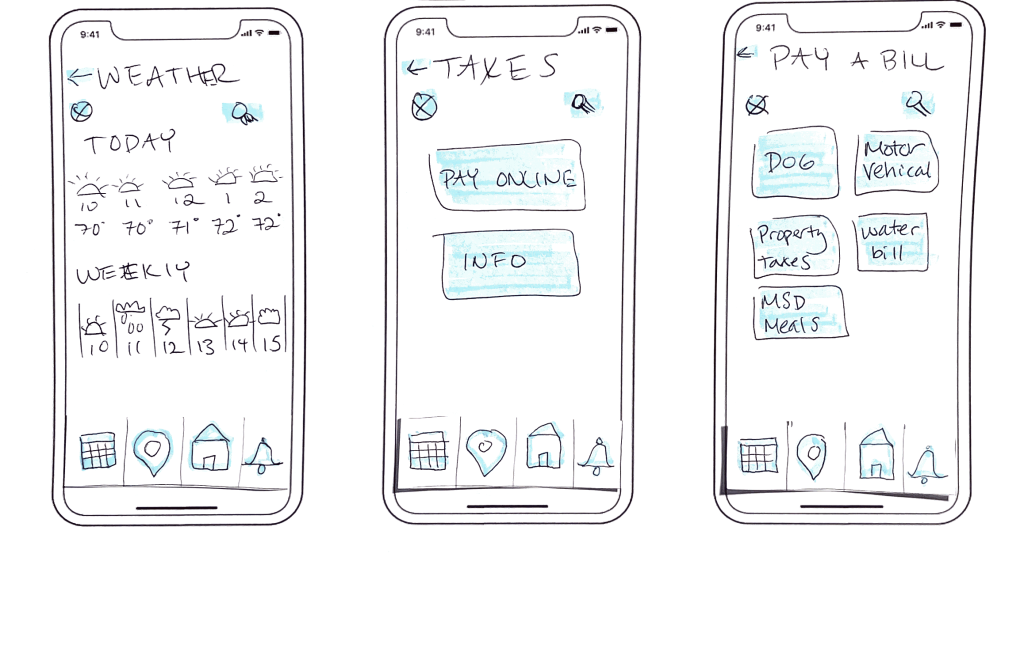
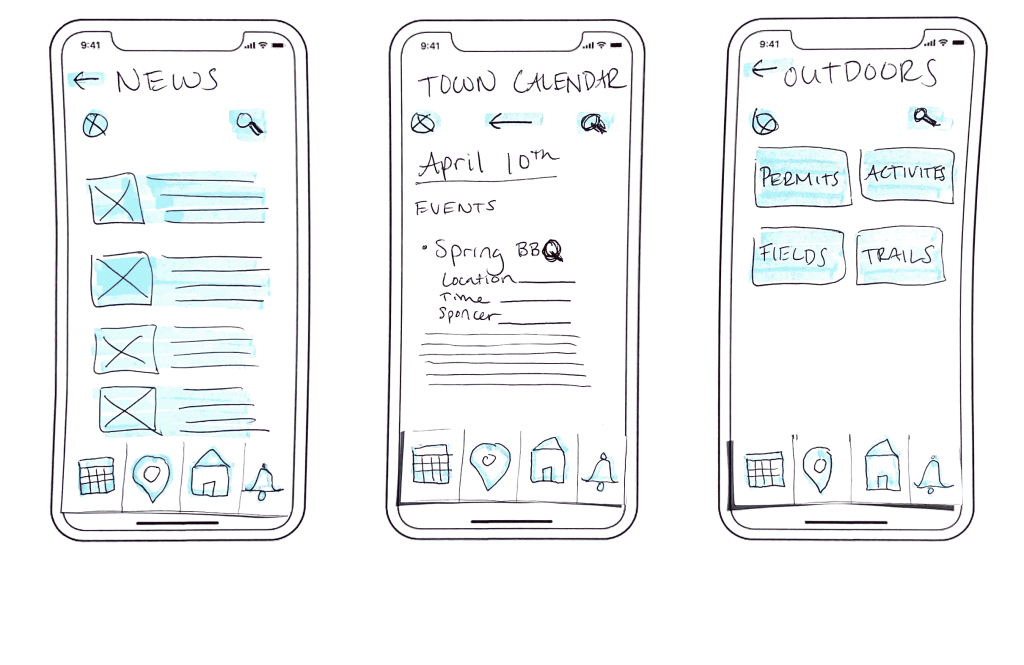
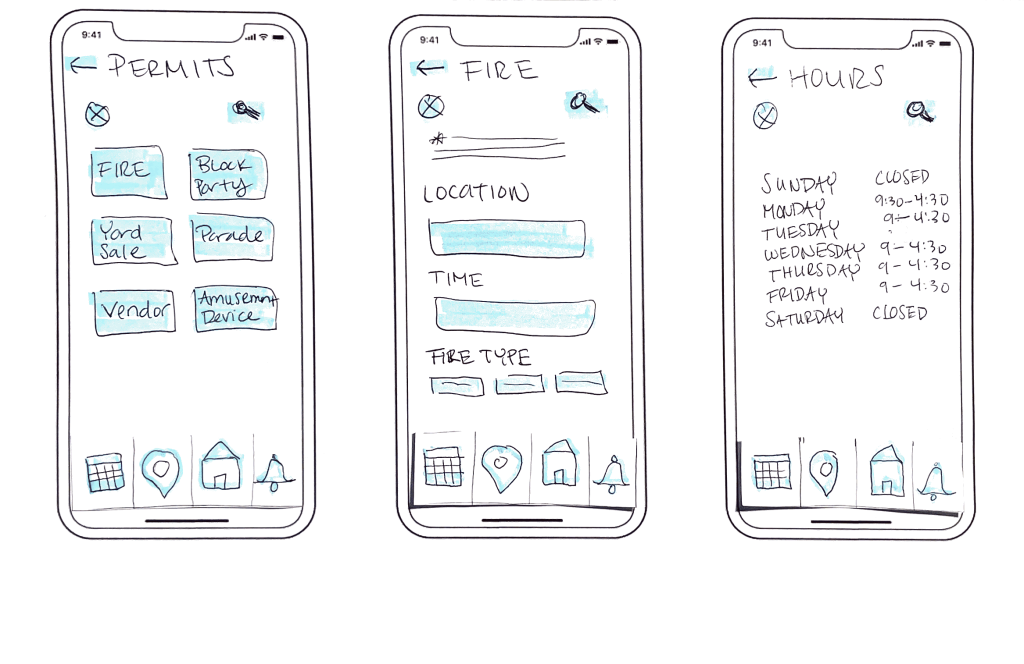

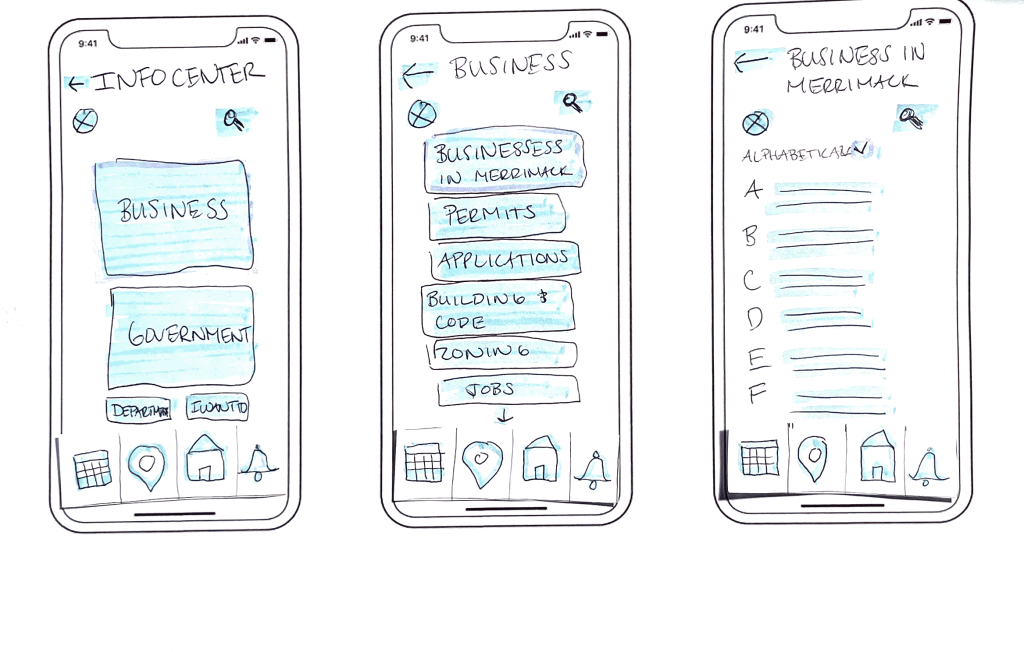

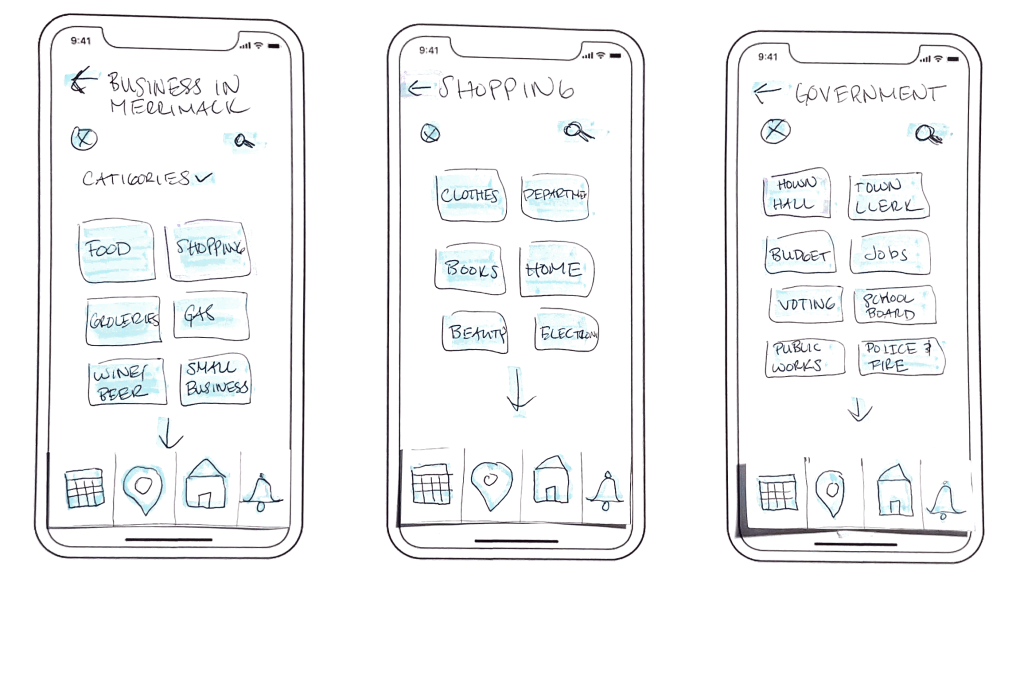


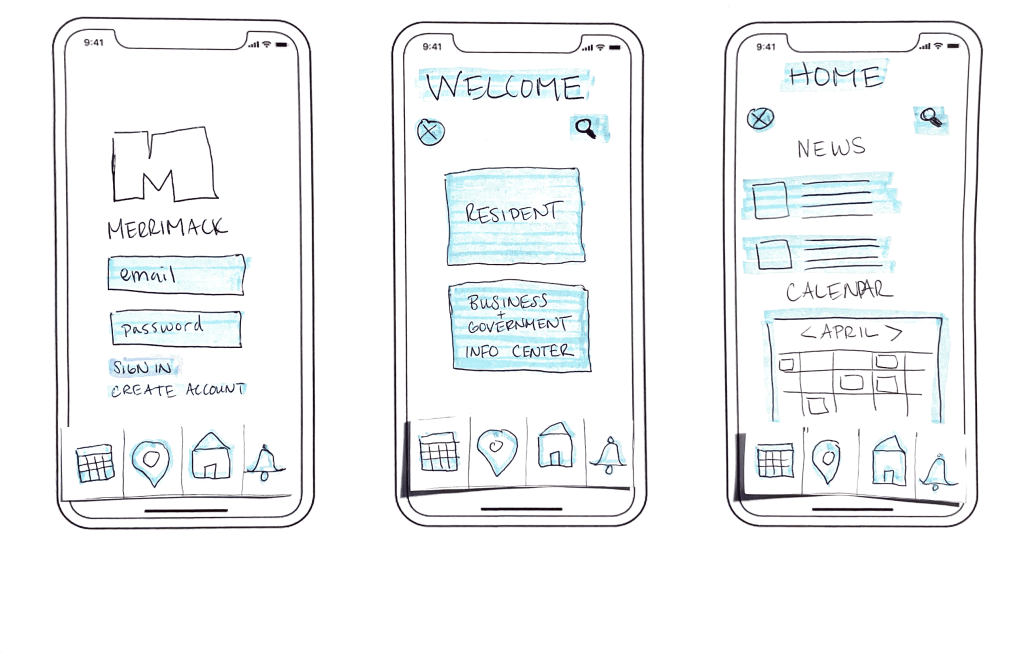
Leave a comment